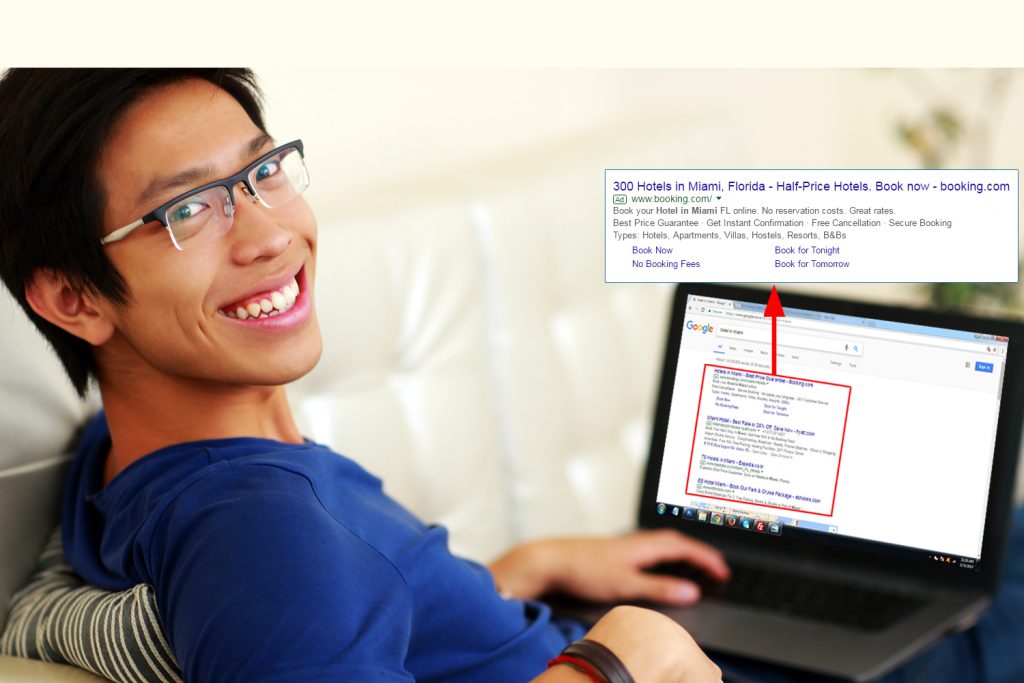Table of Contents
Today Google My Business (GMB) is not limited to your choice but becomes a necessary component for local businesses to thrive. Google out beats other search engines by a huge margin. A survey claims Google holds a market share over 90%. So you need to grab a better position on Google search to get innumerable potential customers.
A well optimized Google My Business profile can yield the best result. However, you must prepare a robust strategy. Let’s start from scratch.
Why Is Google My Business Important For SEO?
Google My Business Optimization is a part of your SEO strategy. When your business has a GMB page, the search engine would show up specific names on local searches including yours. That means you can promote your business through GMB.
When we talk about local SEO, GMB is more effective in terms of getting clients than organic searches because GMB appears above the organic search results. And people always love to go for the result that appears first.
GMB offers Google the information you share with it that includes your nature of business, communication details and everything. Using all these, the search engine king helps you generate traffic to your site while maintaining your brand’s credibility.
How Do I Optimize Google My Business?
Google bots keep an eye on any modification or update happening with your business. And it considers your GMB information for local search. Thus Google needs sufficient information to make you position high.
Filling out the boxes with big paragraphs while listing your business page on Google My Business may not work for your local stores, if it is not systematically done and optimized well. To help you in Google My Business Optimizations, we have come up with 6 simple tips as follows:
Tip #1 – Be Thorough With Your Basic Google My Business Profile Information
Google gives priority to certain information when it comes to listing your business on GMB. You need to confirm very details about your business. Technically the basic information part is called NAP (Name, Address, Phone). Google first verifies these in its own way, paving a path to establish your business credibility with it.
The game is not over here. You have to provide the search engine more details that could speak a lot of things about your business like its type, product and services offered and many more. Think deep and find out the best possible way through which you can include more data so that your potential customers can learn more about your business. They might be –
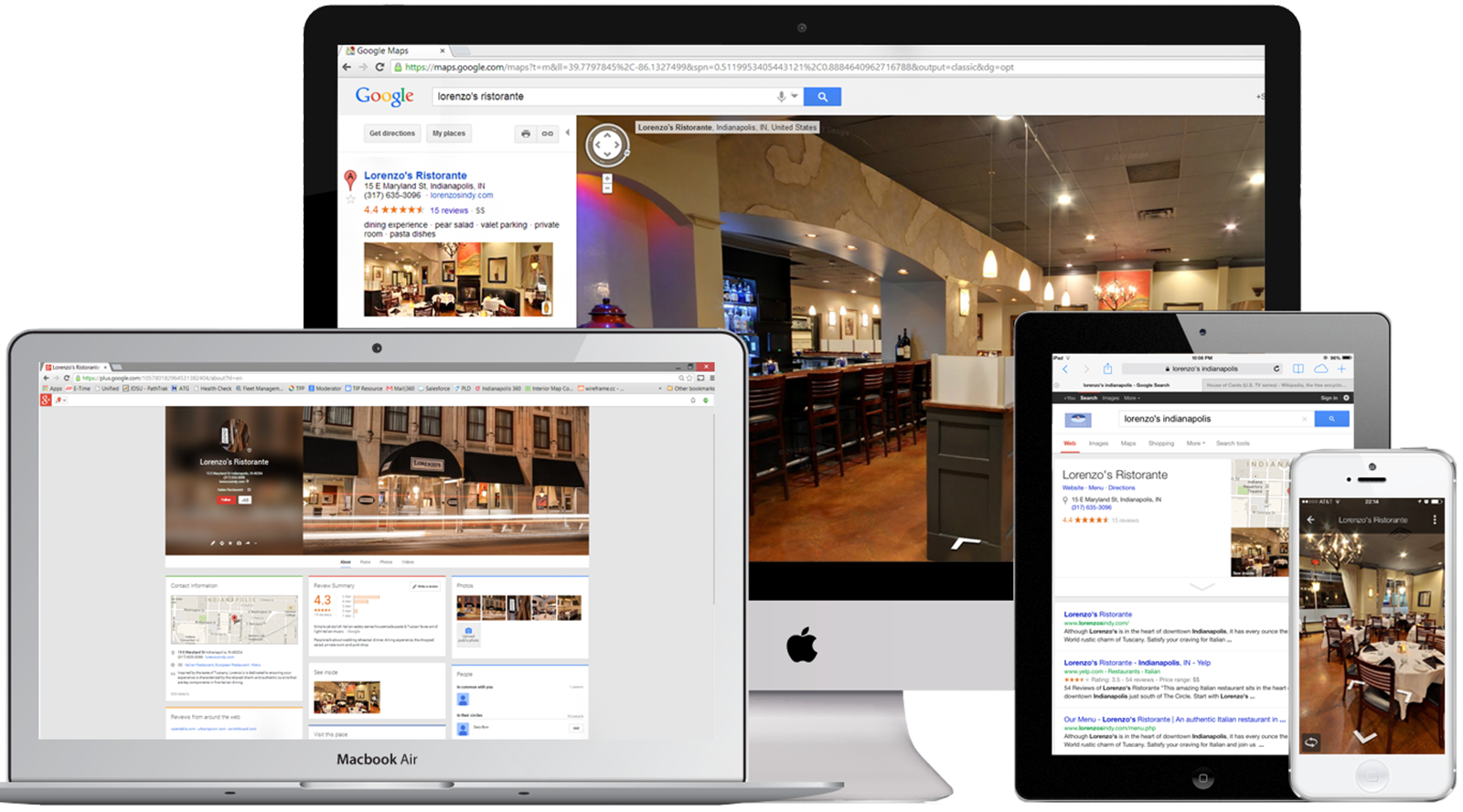
- Business category
- Business description
- Business hours
- Service area
- Products or services
- Types of payment accepted
For optimization, include your keywords as much as possible but make sure the keyword density should occur within two to four times in one hundred word description field. If possible, you can include synonyms (technically, LSI) for the keyword list. Using the same keywords multiple times in a section may sound weird.
Tip #2 – Add Your Real Photos
Authenticity is the best thing that Google loves. Real photographs and images make your Google My Business profile better. This could also let customers trust your business. It is seen that businesses get website clicks according to their published images count.
You know visual content is usually more compelling and grabs user attention better as compared to text. When you are using your photos, you will have more control over the look of your GMB listing. Always try to avoid poor quality images and also that received from customers. You should not allow others to control your online images by giving your own photos.
Photos are beneficial for your business and Google encourages businesses to categorize the videos and photos they upload. If organizations, where people regularly visit, post photos of their storefront, events they celebrate, achievements/awards they receive, and employees, customers as well as Google find it helpful.
Leading business houses specially invest in photoshoots exclusively for this reason. These professional pictures you can also use other marketing materials outside of your GMB page.
To take your Google My Business optimization to the next level, you can add geotagging to your photos. For this, you can find many tools like Geoimgr. You can also set something in the properties section of your images. That even works.
Tip #3 – Keep Your Profile Relevant with Google Posts
Google has been revamping GMB for years and one of the coolest updates is the addition of Posts to listings. You know Google Posts are completely free through which you can share kinds of news with people looking for your product and/or service. Presently you can find a few different types of Google Posts depicted below.
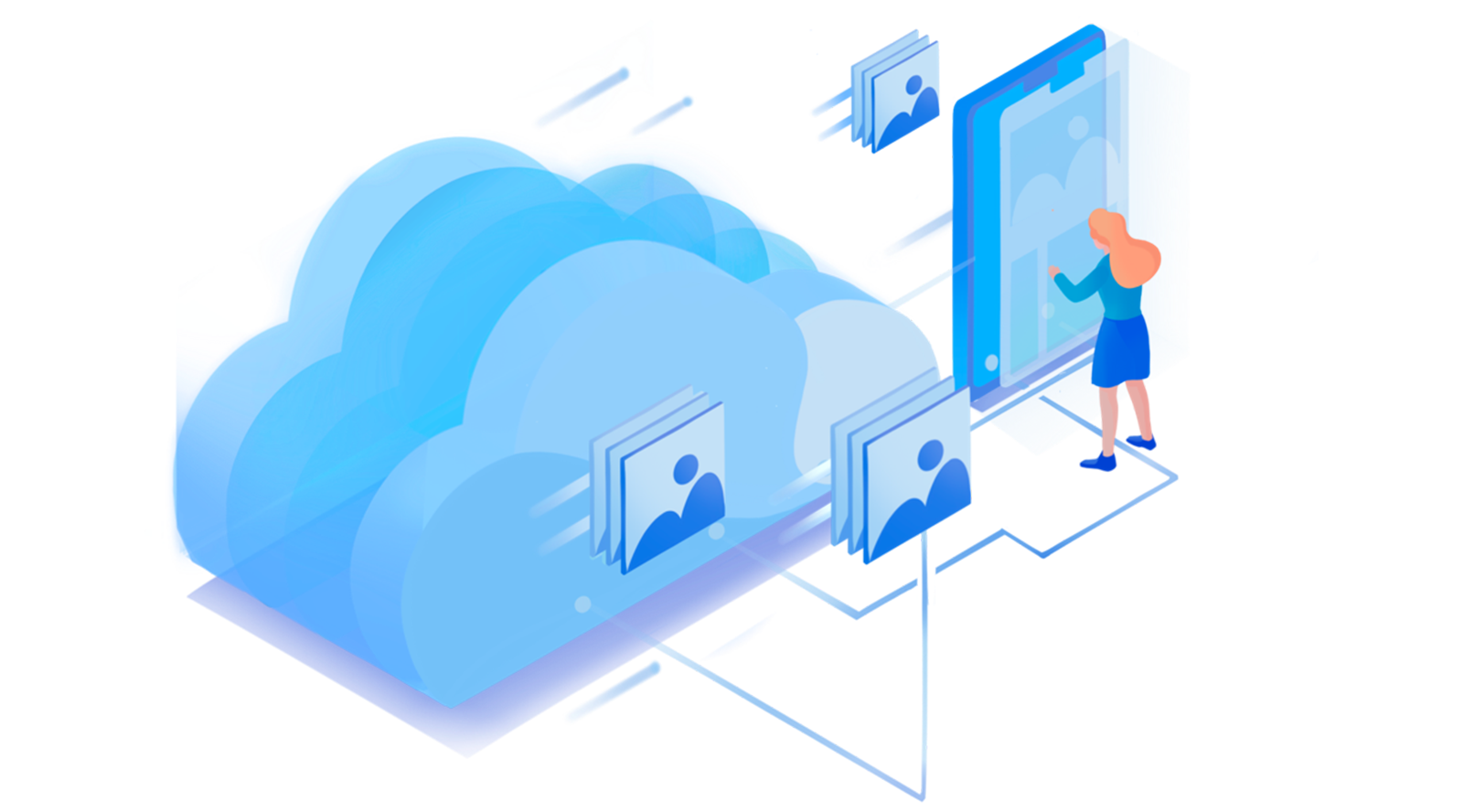
- COVID-19 Update: When the Covid pandemic hit in early 2020, Google created various ways for businesses to keep their customers informed, and GMB Post updates was one of them to get that information out for those who were looking for your business.
- Offer: If you’re offering a special discount or campaign, the Offer Post indicates that it’s a time-sensitive deal. You can also set the date range, title and select your video or photo to include in the post. Some users even include a coupon code, link for customers to redeem the offer and terms.
- What’s New: This is one of the Google Post types we all use most often, and it’s similar to just a social post where you can simply inform your customers about anything pertaining to your business. With this, you can post a piece of content, a service page. Digital marketing experts love this type of post as it offers the option to add a CTA button.
- Event: This sort of post type allows you to announce your upcoming event. It’s similar to the Offer Post where you can set the date range, including an image and a title. And you will have the option to add a button for sign-ups.
- Product: Here you can showcase your products with images by choosing the appropriate category and description. You can set the price range for each product.
Tip #4 – Check Out Your Competition
Do you want to beat your competitors in local search, really? You can check out the overall activities on their Google My Business pages and note down what they do uniquely.
Perform a Google search for your target keywords/keyphrases or a category you have an aspiration to get a rank for. Then begin your research on the results found on the search engine page.
See whether you are in the Local Pack or appeared within the first three businesses listed; whether you are present in the overall list. If not, make a study on the information your competitors provide but you are not.
Competitor analysis serves as an excellent baseline when one wants to commence building a local search optimization plan. When you find one competitor rank high that means it must have done something better than others. In the end, be sure that its Google My Business optimization is par excellence.
Tip #5 – Check and Respond to Your Google Reviews
Review is the heart and soul of Google My Business optimization. It defines your brand credibility. It’s necessary to check your reviews and respond to them on a regular basis. It is recommended responding amicably every time to negative reviews. Poor reviews can spoil the goal of a local business. Thus you must give your clients better services to please them.
Sometime, a few envy competitors post negative reviews to make you down. You can simply report those reviews to Google and the authenticity will be checked by the search engine. Upon that Google decides whether to keep the poor reviews or not.
Google confirms that high-quality positive reviews given by your customers will definitely impact your business’s visibility. Similarly poor-quality negative reviews result in adverse effects. Thus you must bring a review strategy targeting happy customers to leave a beautiful feedback.
Tip #6 – Use Question & Answer Section of Your GMB Profile
A lot of businesses are unaware that customers can question you directly through Google. So you need to make them sure that you are always with them by answering their questions right off the bat. Do not create any possibility that can lead them to get wrong answers to their questions.
Be sure to remain on top of any questions you get through Google, and respond in a personal, friendly way. This could make customers feel worthy and inspire them to select your products or services.
Further the questions people ask can be used as potential content opportunities to utilize later on. They offer your business a set of ideas that users often want to know about your products, services, or industry and confirm to you what they are looking for. Put both in place and you will have a worthy piece that benefits the overall SEO for your website.
Conclusion
Google My Business optimization boosts your position on local search and there is no doubt over it. Having a GMB profile but not influencing the local search result means you lack something in its optimization. If you follow our tips described above, you can notice the best results that you expect for a long.