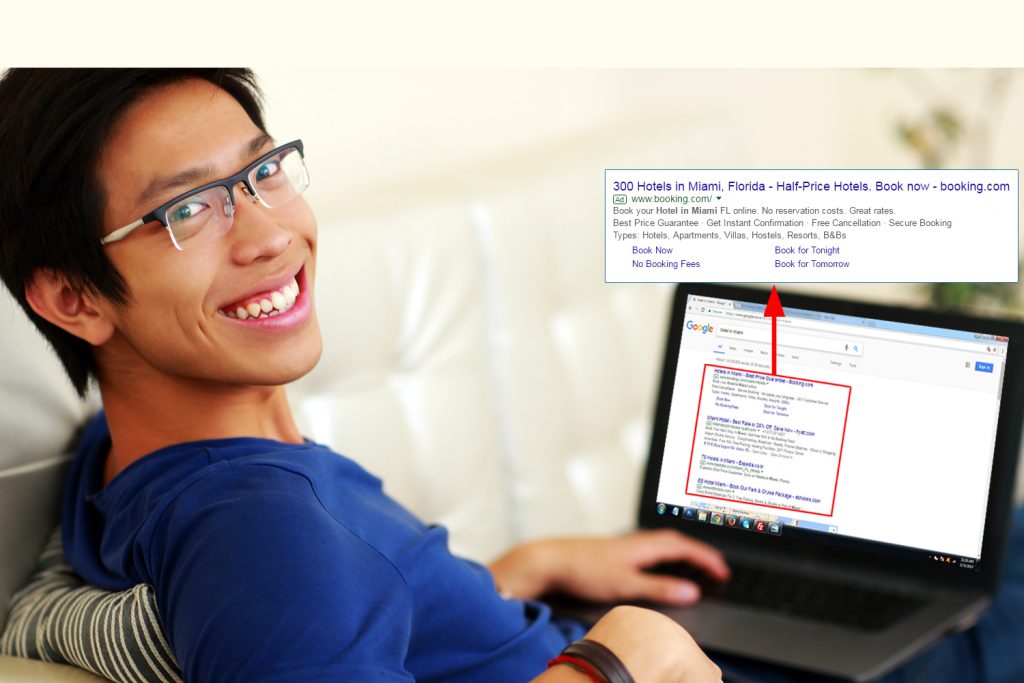Table of Contents
We all know two types of sitemaps – HTML and XML used in a website.
An XML sitemap is like a roadmap of a website that guides search engines to all its pages. Sitemaps are necessary from your SEO Company USA standpoint as they help search engines to find all the essential web pages quickly. Here we will discuss the inevitability of the sitemap from scratch.
What is an XML Sitemap Really?
An XML sitemap is simply a file that holds some important or all pages of your website to make sure that the search engines can find and crawl them easily. It also facilitates search engines to understand your website structure.
In some instances, you find certain web pages are not interlinked perfectly, and this thing makes the path harder for the search engines to crawl those pages. Then the sitemap becomes crucial as it hastens content discovery with ease.
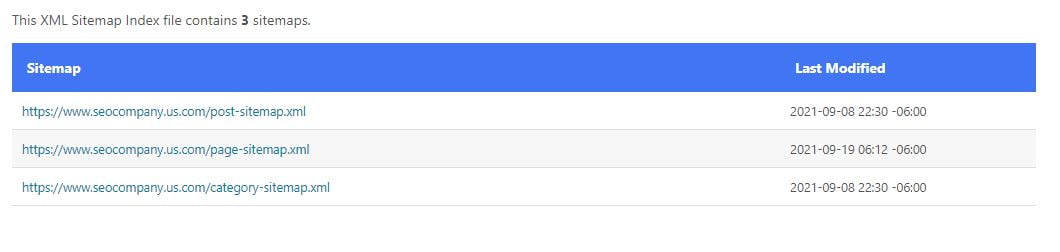
In the above XML sitemap image, you can find three sitemaps and on clicking each of them, you will find a number of URLs on the website. This practice is adopted when you own a huge website in order to make each sitemap load faster.
On the right side, the date of the last modification is mentioned, trying to convince all this to search engines. When Google finds a date change in the XML sitemap, it crawls and indexes the new content.
Are All Websites Need XML Sitemaps?
According to Google’s documentation, sitemaps are useful especially for new websites, big websites, websites with large archives, and websites using rich media content. Taking this into consideration, you can know whether your website needs an XML sitemap or not.
Which Pages need to be in XML Sitemap?
It’s also vital to know which pages are included in XML sitemaps. Always try to attract visitors to all your important pages. Thus you need to include those page URLs in the sitemap. Leaving them out of your sitemap does not mean Google cannot index the URLs. However, you can hide some URLs of your choice by adding a no index tag.
How Do You Make A Sitemap?
You can simply create a sitemap through XML Sitemaps Generator from your website URL. Once it’s generated, you can upload the .XML file to your website server. When you create a new page, you need to add the page manually or generate the file again and upload it. This is all about a static sitemap.
You can also create a dynamic sitemap that automatically updates the file when there is a modification in content. Various WordPress plugins are available with which you can generate and update your sitemap regularly.
How to Make Google Find Your Sitemap?
After uploading the sitemap, your next job is to let Google find your sitemap so that part of this job can be satisfied. To make Google find the sitemap quicker, you have to add the file to your Google Search Console account. You can check whether your XML sitemap is added or not in the ‘Sitemaps’ section. If not, you can include the sitemap at the top of the page.
Remember that adding the sitemap helps to know whether the search engine indexed all the pages in your sitemap. If you find a big deviation in the ‘indexed’ and ‘submitted’ numbers on a specific sitemap, we suggest you look into it. There might be an error that prevents the pages from being indexed.
Check Your XML Sitemap
From an SEO standpoint, you know how important an XML sitemap is. Search engines can easily locate your most essential posts and pages if you add them right. Also, adding the XML sitemap to Google Search Console allows Google to trace the sitemap fast and helps you check the sitemap errors if any.
Thus, do not forget to check your own XML sitemap and make sure you have done everything right.
Classifications of XML Sitemaps
The XML sitemaps are divided into the following types.
- Image Sitemaps
- Video Sitemaps
- Mobile Sitemaps
- News Sitemaps
Image Sitemaps – As the name suggests, such sitemaps are for images. Having an image sitemap helps images get featured in Google Image Search. Some mandatory tags are <image:image> and <image:loc>, and optional tags are <image:caption>, <image:title>, <image:title> and <image: geo_location > for an image sitemap.
Video Sitemaps – The Video Sitemaps help videos become featured in SERPs. Some mandatory tags for Video Sitemap are <url>, <loc>, <video:video>, <video:thumbnail_loc>, <video:title>, <video:description>, <video:content_loc> and <video:player_loc>.
Mobile Sitemap – Some experts believe that there is no requirement of a mobile sitemap for a responsive (mobile-friendly) website. This type of sitemap is only needed when you have a specific formatted version created for mobile devices.
News Sitemap – This sitemap is mandatory for news websites. Such sitemaps only contain the fresh URLs that got published within two days max. Here also, you can break the sitemap into two, three or more considering the numbers.
What is an HTML Sitemap?
An HTML sitemap is especially meant for website visitors. The sitemap includes all the pages on your website, from the top pages to lower-level pages. The pages listed in the sitemap page can be clickable too.
Why You Need HTML Sitemaps
Most websites use XML sitemaps only, but some believe both XML and HTML sitemaps are very significant from an SEO standpoint. As we have already discussed the importance of the former, now it’s turn for HTML Sitemaps.
1. Organize Large Websites
Many websites grow gradually. It happens when there is an expansion of the product and/or service portfolio of a company. However, it can confuse visitors during navigation. Then HTML Sitemap comes up as a solution.
The sitemap acts as a directory for users and helps them to find the pages they are looking for elsewhere on the website.
2. Create Attention on Website’s Purpose
As a content-based document, the HTML sitemap defines a set of specific values of your website. With the use of best SEO practices, you can recognize the most suitable keywords to include on the sitemap. A sitemap is an alternative for pages without cross-links.
3. Enhance Search Engine Visibility
Search Engines including Google may not index every page of your website regularly. Search bots could crawl and index the links present on one of your top pages that get regular bot visits. More often when the bots leave your site to follow those links, there is a little chance of returning the bots to your same web page.
That time the HTML Sitemap is very useful as it guides the search engines to get the complete picture of the website and study all the pages. This can retain the bots for a long period of time and create a roadmap for better page navigation.
4. Create Page Links Natural
Not every page necessarily connects through a link situated in a header or footer. The HTML Sitemaps can help find the perfect connections that address how visitors could look for things.
Overall the sitemap reflects the activity of a visitor on your site and guides him/her from research to purchase. Such benefits would potentially boost your organic SEO that can be identified in search engine visibility of those pages.
Conclusion
If you’re all set to take your SEO strategy to the next level, you should create both XML and HTML sitemaps for your website. The guide has given you the opportunity to know about the benefits of the sitemaps in detail. There shouldn’t be any doubt over implementing the concept in your case.
If you fail to do all these things on your own or something out-of-box you’re curious about, please feel free to Contact Us Now.